
People have told me that getting a Cricut machine would be life changing, but I had my doubts. I’m not really a DIY person. Welp, I was wrong. I got a Cricut Joy a couple months ago. Our first project was some pet fashion for Frankie. Since then, we have used it non-stop. My kids are constantly telling me ideas for t-shirts and the fact that we can make them in about 15 minutes is like I’ve suddenly learned how to perform magic.
Cricut is also amazing when it comes to giving gifts, because now that I can customize pretty much anything, I can come up with way more personal and perfect presents. So, it was pretty much a no-brainer to use the Cricut to make a homemade Father’s Day Gift for Mike. He showed me a “girl dad” hoodie that he wanted and I decided to make our own. That way I could use his favorite sweatshirt brand and make something I knew he would actually wear.
I used the Cricut Joy (the smallest, least expensive and most portable of Cricut’s cutting machines), a mini EasyPress, a weeder, Smart Iron-on material in clay, and an ironing mat and heat resistant tape.
Step 1:
Design your iron-on in the Cricut Joy app or using the Cricut desktop software. Personally, I prefer the ease of doing things on my phone. The app has easy to select font options, graphics and the freedom to change size, alignment and placement. Be sure to measure your sweatshirt before you design your graphic so you can make sure your graphic will fill the space you want.

Step 2:
Cut your Smart Iron-On material to the size required. It will tell you the size you need in the project overview on the app, after you designed your graphic.

Step 3:
Then insert your material into the Cricut Joy, shiny side down. Make sure your blade is in the machine. FYI, you don’t need a mat if you are using the Cricut Joy. Unload your material after the Cricut Joy has finished cutting.
Step 4:
Place your material on a surface (I used the measuring pad that came with the machine) and use your weeder to remove all excess material. I find it easiest to pick at the top left corner with the point of the weeder and then pull down. You want to make sure you remove the excess from around your design and from within it, in case you have any graphics or letters that have an interior piece of material that needs removal. Just use your weeder to remove the individual pieces.
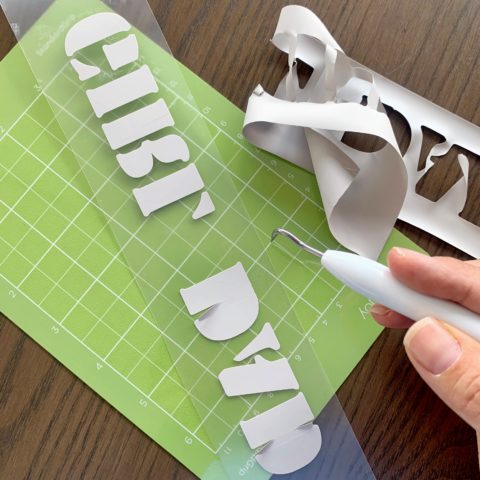
Step 5:
Place your garment on the ironing pad. Use a lint roller to make sure there are is no extra fuzz or dog hair on the material. Then place your design on the garment, liner (shiny) side up. In most cases, the liner adhesive will hold your design in place on your base material during transfer, but if you are having an issue, you can use Heat Resistant Tape to secure your design in place for pressing.

Step 6:
Plug in your EasyPress and set to the correct temperature. For cotton or polyester, you want your EasyPress to be on the middle bar.

Step 7:
Cover your design with the EasyPress, pressing down while moving it around the graphic for 25 seconds. Then flip your garment and press down firmly with the EasyPress for 15 seconds. You can always consult the Cricut Heat Guide for detailed instructions.

Step 8:
Wait until the iron-on cools completely and then peel off slowly to reveal the design underneath, now adhered to the garment.

Voila! It is so ridiculously easy.

Step 9:
Give to Dad for Father’s Day!

Now I have to teach Mike how to use the Cricut Joy so he can make me equally good presents! I think I want a personalized hoodie for my next gift. Watch out, Mike. I might steal this one.














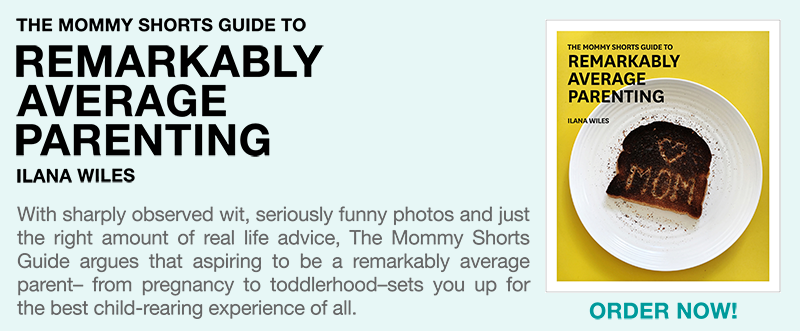











Oh, this typewriter is amazing, with it the shirts will become more unique and impressive.