I am a diehard Snapchat fan. I’ve been an avid user for almost three years and have a really awesome engaged following there. I love how raw it is and how I don’t have to put that much thought into it. I was super pissed at Instagram when they ripped Snapchat off. Instagram Stories made everything more complicated and to be honest, doing both has definitely put a dent into my blogging time.
But. After using both every day for awhile now, I have to admit something…
Instagram stories is better.
It’s got better colors, better fonts, better markers and more possibilities. It’s easier to use. Way more people watch them. And I love that it doesn’t have to be created in real time, so I can be present in a moment with my kids, and then take the time to put together a thought-out curated story with gifs and captions LATER, after the kids have gone to bed.
This is why, when you watch my stories, they are often on a 12 hour delay.
Since I’ve been spending more time on Instagram stories, a ton of people have reached out to ask me how I created certain things. Like rainbow type, which I recently learned at Alt Summit from a person who works at Instagram. It’s impossible to explain in words and I can’t do an Instagram story about something I am doing on my phone, so I decided to create an Instagram tutorial.
Some of the things I go through are pretty basic, but I’m sure you’ll learn how to do a few new things as well— like text only pics, playing with photo layers and drowning Zac Morris.
Hope this is helpful!
If you’d like see my daily Instagram stories, follow me on @mommyshorts.
Let me know in the comments below what you like and don’t like on Instagram stories— whether it’s in general or on my account specifically. And if you know any tips or tricks that I didn’t include in the video, please tell me that too!














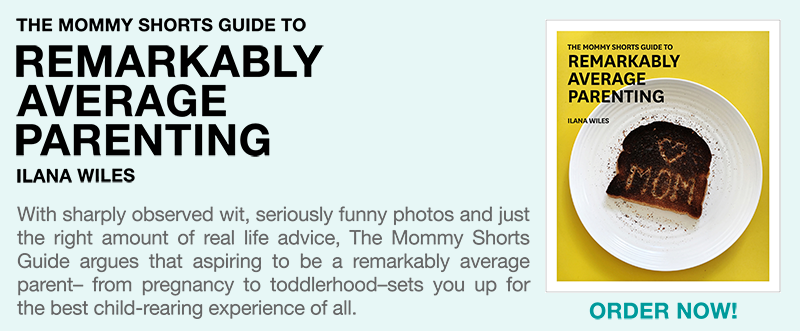











I don’t use Instagram stories because I don’t understand them and feel like an idiot. This is the best video. So clearly explained, so many cool things. I’m inspired! Thank you!
Thank you! I had given up on creating Instagram Stories because I couldn’t figure it out!! 🙂 You’ve given me new confidence to try again!
Super helpful! I always get confused on the multiple text posts on Instagram where a new layer of text is added in each slide. I would love to see a tutorial for that or is it just as simple as screenshotting (is that a word?)
Love all your posts!
Wow!
This tutorial is unbelievably helpful. I use stories more than posting photos on my feed now. I knew the basics but most everything after the rainbow type was new to me. The removal of giphys was a bummer though. I was just starting to have fun with those.
I showed this to my college social media strategies students and they loved it! Thanks for sharing your knowledge. They want to know- how did you split the screen to show your phone in real time in the video?
thanks for the information